Yoshi-Rex
- Game Design Wizard

- Dec 11, 2019
- 6 min read
Updated: Dec 23, 2019
Everyone loves Google's T-Rex game. But really, what's to love? It's just a dino running endlessly in a desert with some cactus and a bunch of pterodactyls.

Of course, we could say that this is such a known game for a few reasons: it runs on one of the most popular browsers on the planet usually when people go offline (something that happens quite frequently) and that browser is from... Google. So, yeah.
Besides all these factors that influence the game's popularity, T-Rex also went viral because of one key feature: its simplicity. I mean, take a look at its controls and mechanics. Who in this world and age wouldn't be able to play it? Mobile endless runners have been around since the day Jobs introduced the iPhone, so hi-score running games is something as common today as the snake game was in the 90s. And the controls? Just two buttons: Up to jump and Down to fall faster and Crouch. That's it.
Now...
One thing we thought would be really cool to do here at Game Design Wizard is a redesign of this game. How could we create a brand new way of playing it and give T-Rex a new theme or even a brand new meaning? For this, we're gonna have to dive deep into the two (and only) key features of this game: The Controls and The Mechanics.
One of the main sources of inspiration for this assignment was the behavior of Yoshi in Super Mario World (Masterpiece, btw). There, Yoshi had 3 main variations: The Red Yoshi, The Blue Yoshi and the Yellow Yoshi. Each one of these, had a singular special attack or movement: throwing fireballs (red), flying (blue) and doing heavy ground pounds (yellow).

So we're gonna stick to these three mechanics of movement to create a brand new endless running experience from this Google Classic. And we're calling it... Yoshi's Run! (so original, right?). The main idea is to have all three movements available to be performed at any time without the need of any powerup. So let's see how it looks like...
High Concept
Yoshi's Run! is an adventure runner for mobile devices and computer browsers. The game consists in reaching the end of a series of pre-designed levels performing 5 main actions: jumping, flying, throwing fireballs, pounding on the ground and changing the character's running direction. The levels of the game will consist in courses filled with obstacles and hazards to be avoided or destroyed. During the game, Yoshi is constantly running also with a constant speed. If the character touches any hazard or obstacle, it's game over and the level starts from the beginning. Each level will end with a giant Yoshi's Egg being saved.
Controls and Actions
Yoshi is always running. Some of the actions that players will perform through the game will have specific behaviors and effects on the level. But first, let's take a closer look at how to perform them on touchscreen devices and on computer browsers. There are only 4 buttons/gestures to be used in the game, each one will perform a different character action. For the player, these actions are single button presses or swipes (anywhere on the screen) depending on the interface being used.
Up
Will perform a simple jump. However, if done multiple times, Yoshi will start jumping in the air as if he were flying. The number of jumps is unlimited.

Down
If done while in the air, Yoshi will perform a heavy pound on any surface below. This action sets Yoshi in a Vertical motion 90º directly to the ground.

Different Directions
Since it will be possible to change the character's direction at any time, there will be two different states of the following actions: front and back. The direction Yoshi is running at, is his front. The opposite, is his back.
Front (Left or Right)
Will throw a fireball with the double of Yoshi's speed. These fireballs are unlimited and can destroy some obstacles on the way.
Back (Left or Right)
When done, this will change the character's direction to the opposite side he is facing. This can be done any time in all levels.

Awesome! Now we have a fully functional character to play with. The only thing left, is the world this guy will perform all those stunts...
Level Structure
Grid, Character Size and Proportions
Before setting the pieces of our level design and how they are going to work, we have to establish a few guidelines. We need to set the scale of things and for this, there is nothing better than a grid. Because a grid is always uniform, it's perfect to set size, proportion and pattern consistency for gameplay interactions and measurements.
So the first thing we are going to define is the scale of our character. In our grid, let's say he is 1 square wide and tall. Each jump will have 1 square of height and the fireballs will only have impact in 1 square at a time. Now, based on his proportion, we'll go on and define that, in any given screen, the camera will always show 5 visible squares of space height for our character to occupy running, jumping or flying.

In terms of width squares, this can vary based on the device screen size where the game is being played.
With this grid size set, now we can think of interactive elements of level design to be used on it as well. And it's a good reminder to take in consideration all possible actions our character can perform in order to create interesting and meaningful challenge elements.
Hazards, Foes and Obstacles
There are 6 main elements in the level design: cactus, pterodactyls, walls, spikes, rocks and tree trunks. If hit, all of them kill our little dino and the level must be replayed. Now let's move to the specific scale and behavior of each one.
Cactus
The classic obstacle is back and has a few updates. They can now appear in groups forming long rows and also vary in height to create some really wavy patterns. Each one is 1 square wide but they can vary in height being 1 square the minimum height. They can be destroyed with the fireball.

Walls
Are static and occupy 1 square at at time being able to be grouped and create platforms, stairs and "caves". They can't be destroyed with fireballs.

Pterodactyls
Our friendly foe is back flying around again. They can move from left to right or from right to left, it will depend on the level design. Their speed is half of Yoshi's and their scale is 1 square wide and tall. All Pterodactyls dodge fireballs. They can only dodge up, one square at a time. The only way to kill them, is to make them collide with a wall ceiling or another foe dodging into them (and killing them too). Otherwise, the player will have to dodge them. If they hit a wall from the front, they change their direction from left to right and vice-versa.

Spikes
They can appear on the floor or on the ceiling. They are static and can't be destroyed. Their scale is half a square wide and tall.

Rocks
Can be destroyed with fireballs, however, if piled up, destroying the lower ones will make the upper rocks fall, reducing the pile height. They are 1 square wide and tall.

Tree Trunks
These ones can only be destroyed with the ground pound, only one at a time, not many in sequence. After destroying one tree trunk, Yoshi only starts running again after touching any safe ground below. Because they are lying on the floor in between holes, we measure them being half-square tall and their width being 3 squares long minimum also with the possibility of being grouped.

Finally, these are all the level pieces we're gonna use in this game. Still, they seem to be just a few (and they are) compared to an official Nintendo game where we can find an immense amount of original obstacles and enemies during the game. Nonetheless, these simple pieces of level design have specific mechanics designed to put players' skills to test!

Let's see them in action...
Level Design Examples
The following examples were really fun to design. There were so many possibilities here, that only analysing them for yourself that you can start seeing the potential of this idea.
Here are some:
In each one we tried exploring every factor of the character's motions, abilities and powers. That, my little Wizards, is how we should approach any type of game design: using all core features of the mechanics to their maximum possibilities. And we haven't even scratched the surface of what a game like this could do.
Infinity Stones
If you stop to think about it, how many other possible actions and interactions are possible with this control scheme? What if there were other types of projectiles Yoshi could use like a frozen breath, or what if tapping the screen or pressing the spacebar Yoshi was able to eat things with his mouth or perform another action? We could use this function to stop the character and then, have a completely set of actions for the ←↑↓→ controls.
The possibilities are infinite.
That's why designing games is hard! Any decision has a huge impact in the final experience. And that's why we are here! To help you find ideas and combinations that might work, giving this game mechanics suggestions or just inspiring you to have that insight that you needed.
This time, We'll provide a Photoshop file with some level design templates for this game with all the elements we created here in this post! Feel free to get it and create your own levels and don't be shy to post your ideas here in the comments! We'd love to see what you're capable of...
Thank You
for reading!
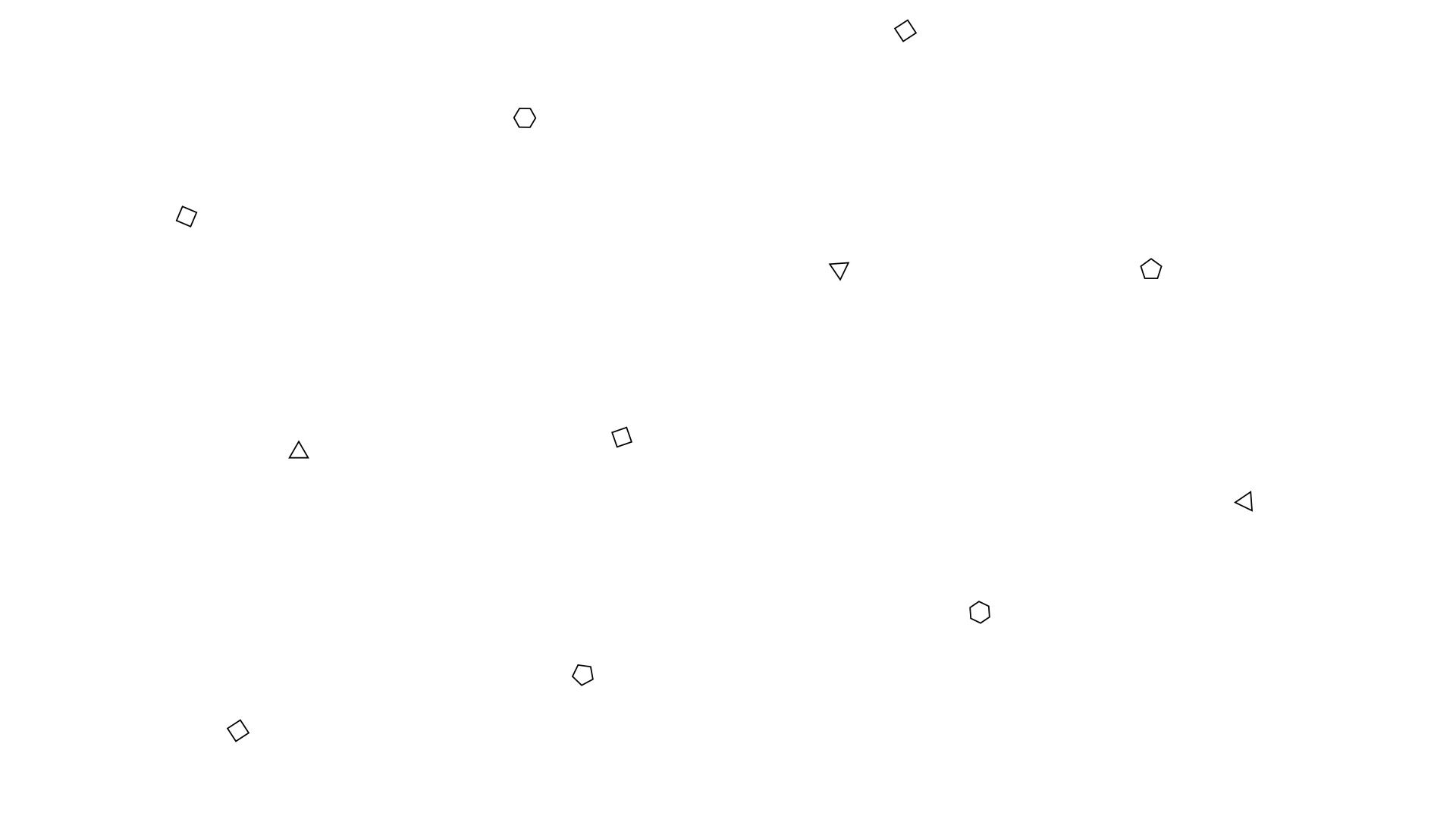














Comments